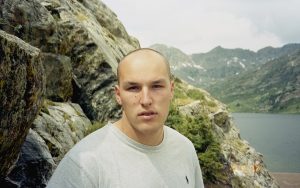Hello everyone, we introduce you the version 5.7! ZapInvenory has just got more features and stability.
Worried about efficiency and results? It’s time to rethink your inventory with our all-new ZAPINVENTORY.
At ZapInventory, we are constantly motivated to provide you with the most excellent product. Here are our most recent updates, and stay tuned for further information.
1. Apply wholesale prices to products
You can apply wholesale prices to your products while creating an order. Just enable the “Apply Wholesale Prices” option, and the wholesale prices you have assigned to the products will be selected automatically. This will allow you to use the wholesale prices of products for specific customers. This will ease your operations.
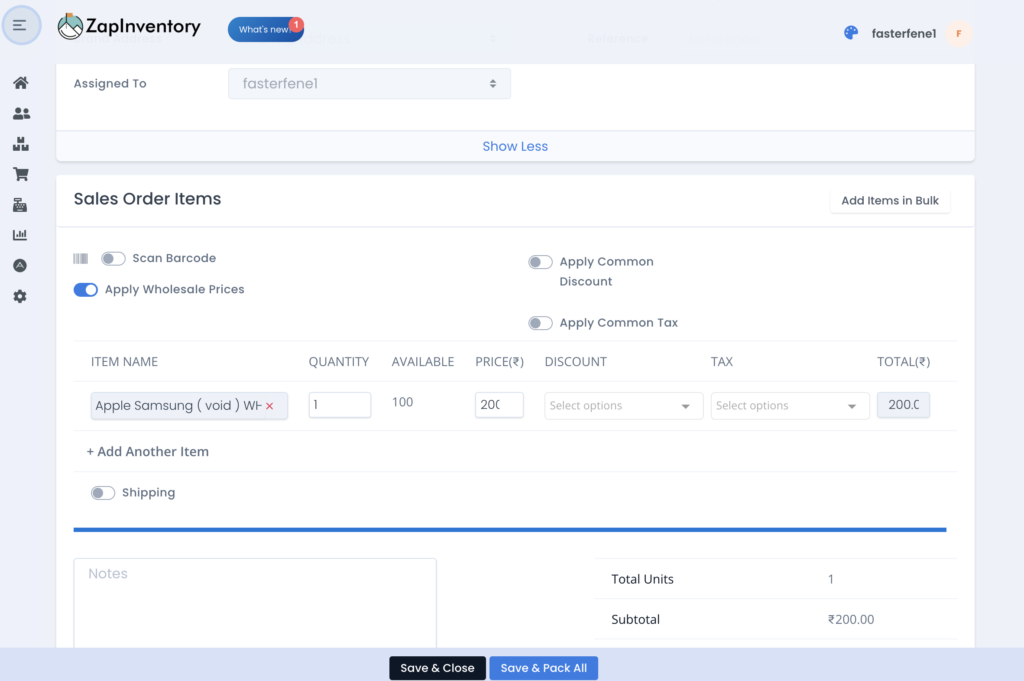
2. Attachment option for Orders
You can attach the images to your sales orders, invoices, packages, purchase orders, and receives. You can upload multiple images as per your requirement. This can help you keep track of your customers’ needs. These images can also be used as a reference for future purchases and to provide visual evidence of the item’s condition when it was shipped or received.
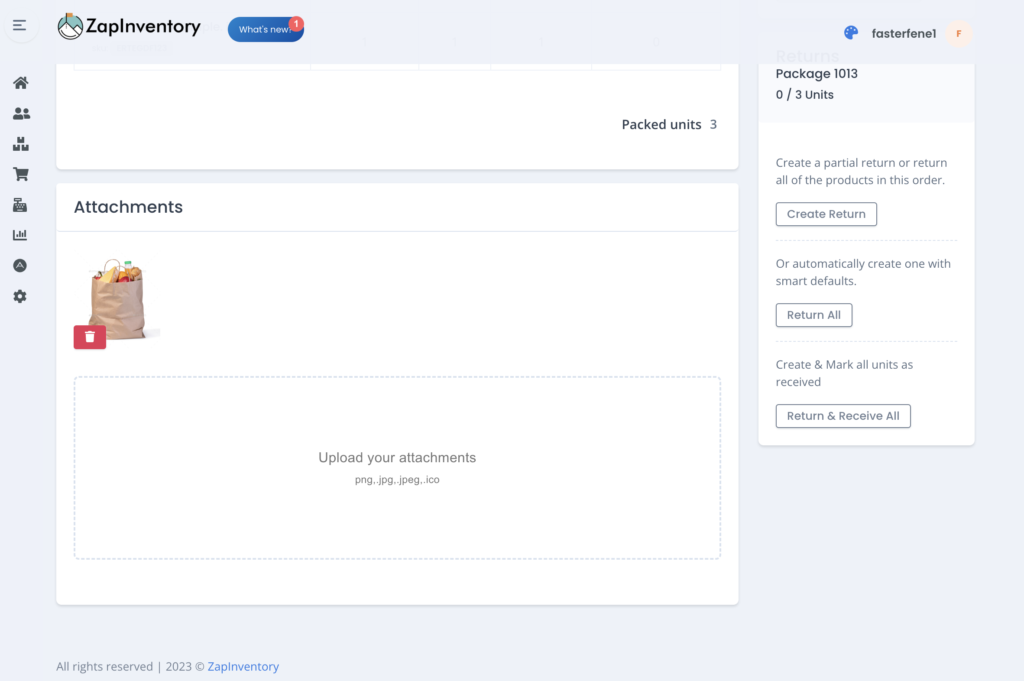
3. Void Product Notification update
Tracking the voided product has become easier! You will be notified if the voided product is part of an existing order. The product will be marked as Voided in your Sales order view, invoices, packages, purchases, and receives. It will help you keep an accurate count of the products in your inventory.
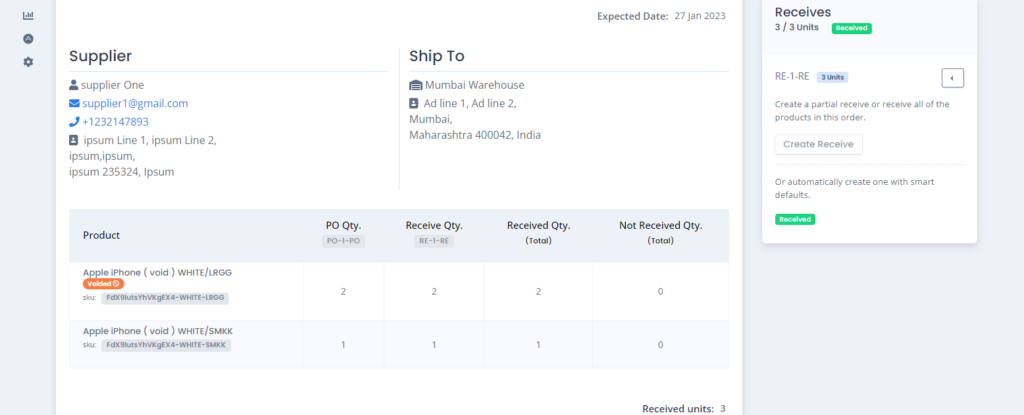
4. Additional Tax and Discount options
Need more options for Taxes and Discounts? Now you can apply multiple taxes and discounts to your product while creating an order. You can also set default tax and discount for your orders in the Product Settings. This new feature makes it easier to manage taxes and discounts while creating orders and provides more flexibility while setting up product prices. It also allows you to customize the taxes and discounts for each order, giving you more control over the pricing of your products.
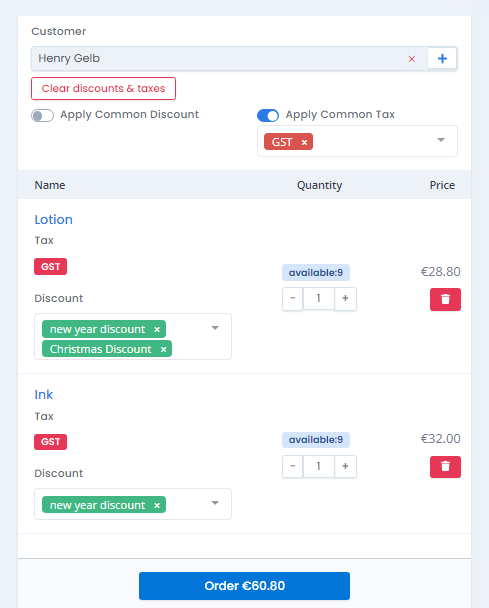
5. Stock Adjustment sync with Xero
Your stock adjustments will reflect in Xero only if you have enabled the “Track Inventory” option. It means that all your stock adjustments will be accurately tracked, and you will easily be able to monitor and manage your stock levels. Moreover, you will also be able to generate accurate financial reports and analyze the performance of your business. You can disable the “Track Inventory” option if you do not want to sync the stock adjustments with Xero.
6. Batches and Bin Location on Picklist
Manage your warehouse operations seamlessly! The new order picklist will help streamline warehouse operations. By mentioning the batch expiry date, warehouse workers can quickly and easily ensure that they are picking orders with products that have yet to expire. The bin location will also help warehouse workers locate the product they need to pick, saving time and reducing errors. You will also be able to identify the best-before dates of products quickly and easily.
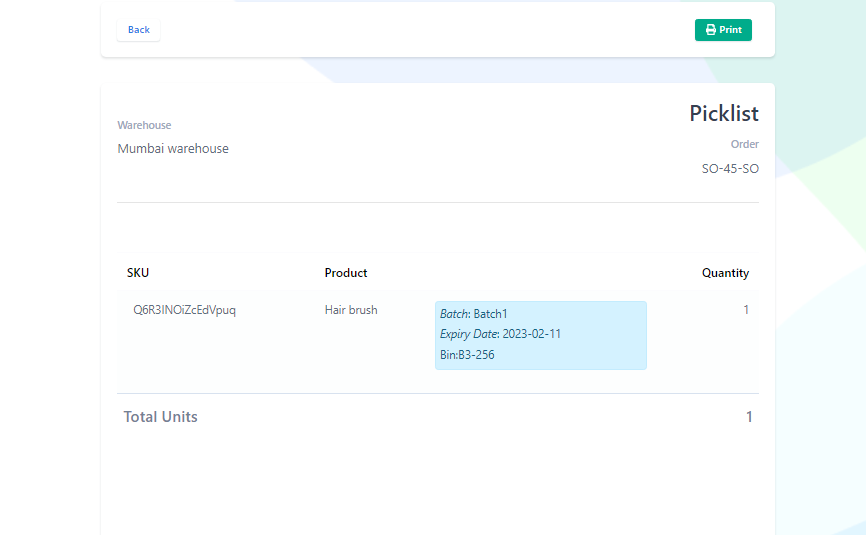
7. Batch Tracking Report
Managing batches of a product can be complex, but we have got you covered! Track your products’ batches and expiry dates in our Batch Tracking Report. You can use the filters like expiry date, batch name, or quantity to get the required output. You can also select a date range to filter the products. The report will show the total quantity of products in each batch and the expiry date of the batch. This will help you keep track of your batches, ensuring that you have the correct quantity of products at the right time.
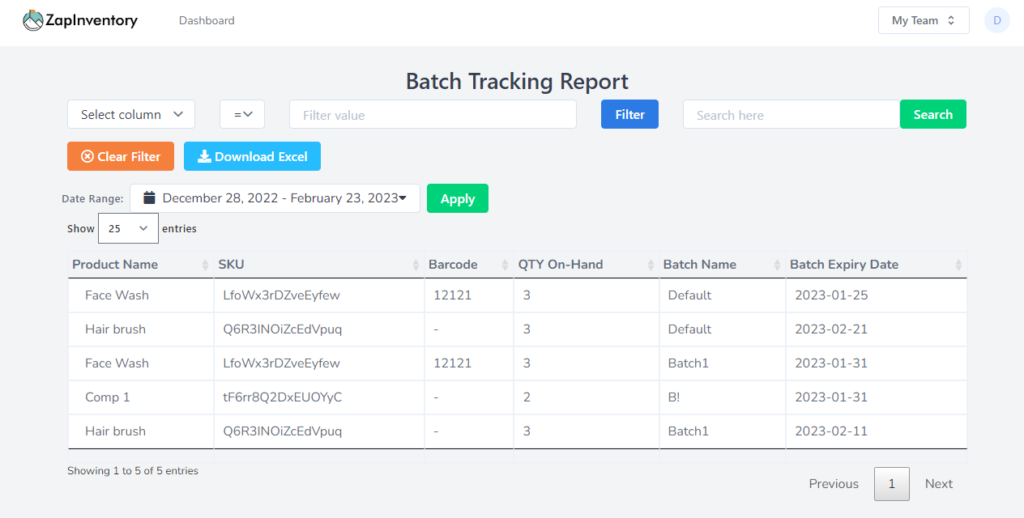
8. PDF Print
More customizations for the Print option! You will be able to select the paper size and quality to ensure that your printouts are of high quality and look professional. You can also ensure that all your documents are printed on the exact size of paper and with the same quality. This means you don’t have to waste time and money reprinting orders and invoices if they have been printed on the wrong paper size or with poor quality.
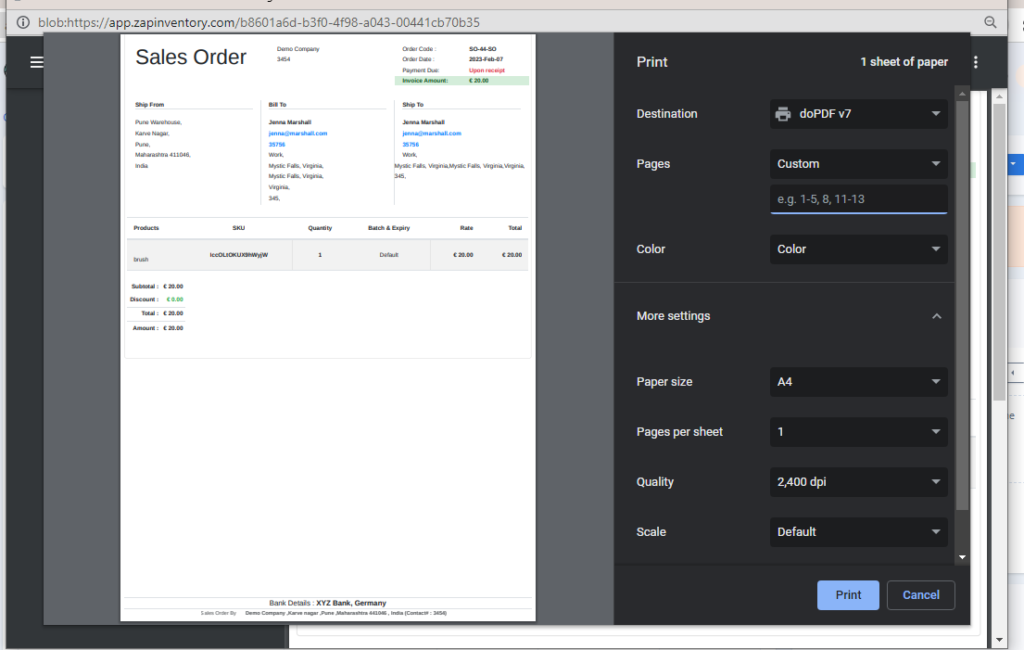
Here’s the link to our previous update:
 Start using ZapInventory today
Start using ZapInventory today