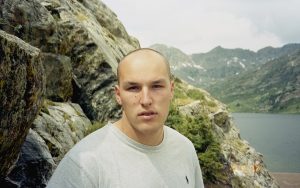ZapApps updates provide information on the features, bug fixes, and improvements in each release. This article includes the update released from the past week for the ZapERP inventory software.
Convert Simple product into a Composite product
The new ZapERP update will allow users to convert simple product to Composite/Bundled product in ZapERP. The products pulled from sales channel like Shopify, WooCommerce etc. can be directly converted to Composite items.
Open the simple product which you want to convert and enable the composite product check box. A new composite item tab will be displayed in that the user can add the individual products.
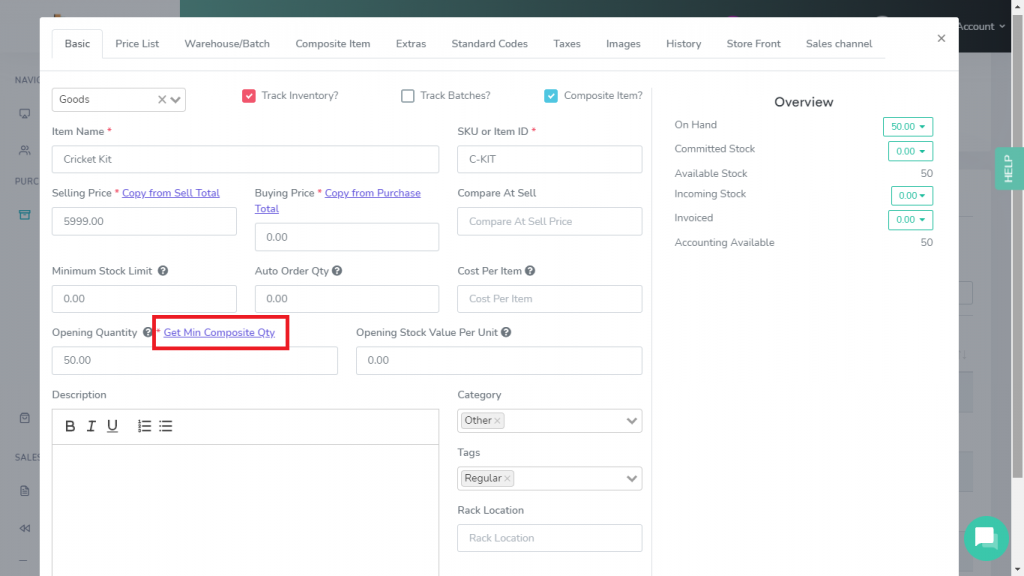
The “Get Min Composite Qty” button in the Basics tab for a composite item will help the user know how many composite or bundle products can be created from the individual product quantities.
Using the “Get Minimum Composite Quantity” will allow the system to decrease the composite item quantity if any individual product is sold separately and if a composite item is sold, then the individual product qty will get decrease.
Check out the previous updates:
- ZapERP Updates 1.9.1
- ZapERP Updates 1.9.2
- ZapERP Updates 1.9.3
- ZapERP Updates 1.9.4
- ZapERP Updates 1.9.5
- ZapERP Updates 1.9.6
- ZapERP Updates 1.9.7
- ZapERP Updates 1.9.8
- ZapERP Updates 1.9.9
- ZapERP Updates 1.9.10
- ZapERP Updates 1.9.11
- ZapERP Updates 1.9.12
- ZapERP Updates 1.9.13
- ZapERP Updates 1.9.14
- ZapERP Updates 1.9.15
- ZapERP Updates 1.9.16
- ZapERP Updates 1.9.17
- ZapERP Updates 1.9.18
 Start using ZapInventory today
Start using ZapInventory today