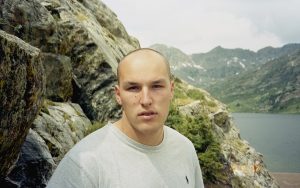ZapApps updates provide information on the features, bug fixes, and improvements in each release. This article includes updates released from the past week for the ZapERP inventory software.
Check out the previous updates:
- ZapERP Updates 1.9.1
- ZapERP Updates 1.9.2
- ZapERP Updates 1.9.3
- ZapERP Updates 1.9.4
- ZapERP Updates 1.9.5
- ZapERP Updates 1.9.6
- ZapERP Updates 1.9.7
- ZapERP Updates 1.9.8
- ZapERP Updates 1.9.9
- ZapERP Updates 1.9.10
- ZapERP Updates 1.9.11
- ZapERP Updates 1.9.12
- ZapERP Updates 1.9.13
- ZapERP Updates 1.9.14
1. DropShip Orders from ZapERP
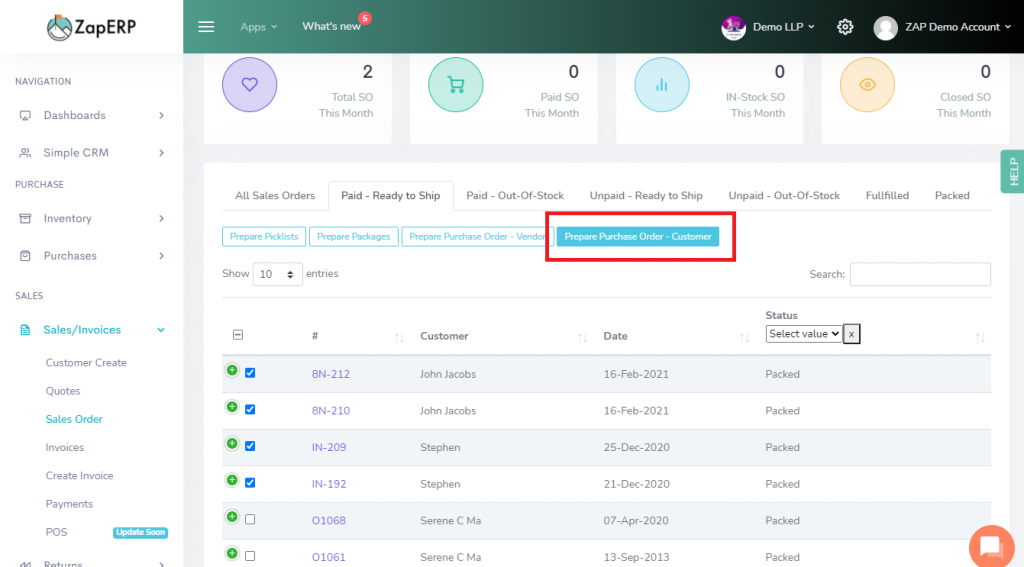
Individual Purchase Orders are created from the Sales Orders that needs to be drop-shipped to the customers. The Customers shipping address will be displayed in the “Notes” field of the Purchase Orders.
2. New Inventory Valuation Report
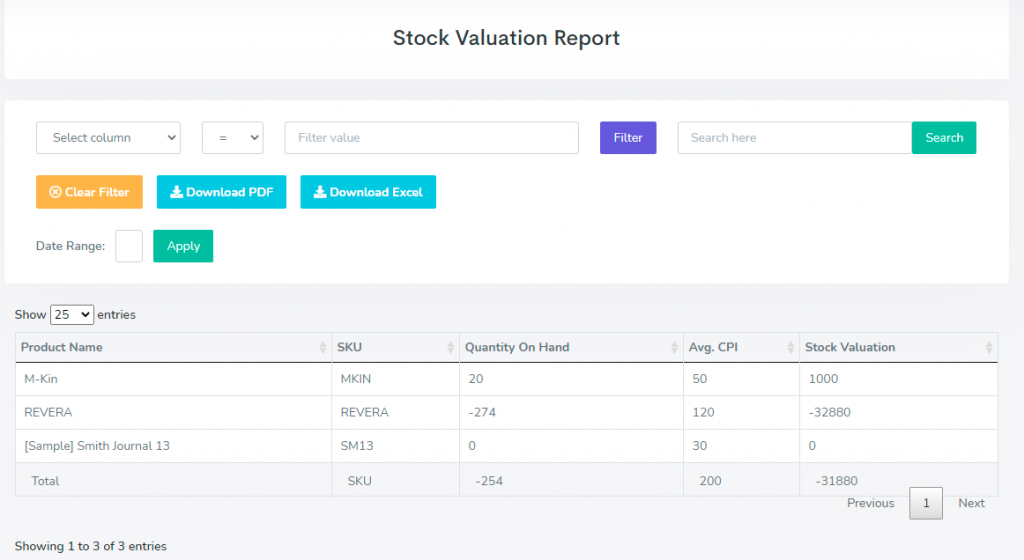
The Inventory Valuation Report will give you the exact cost of inventory in your warehouse. The valuation cost is calculated as the On hand qty of the product * Cost per item.
3. Save StockTake as a Draft
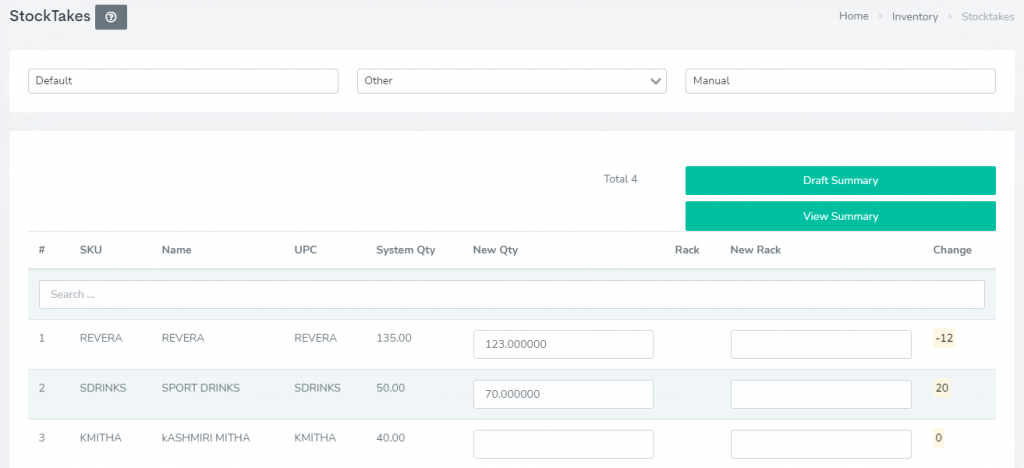
Now user will be able to view 100 products on a single Stock Take screen. If you perform the stock take partially you can save it as draft and continue later. To finalize the stock take click on View Summary and then Finalize Stock Take.
4. BigCommerce Awaiting Payments status
ZapERP now pulls the Invoices status from BigCommerce like Paid, Awaiting Payment.
5. Incoming Stock on Inventory table
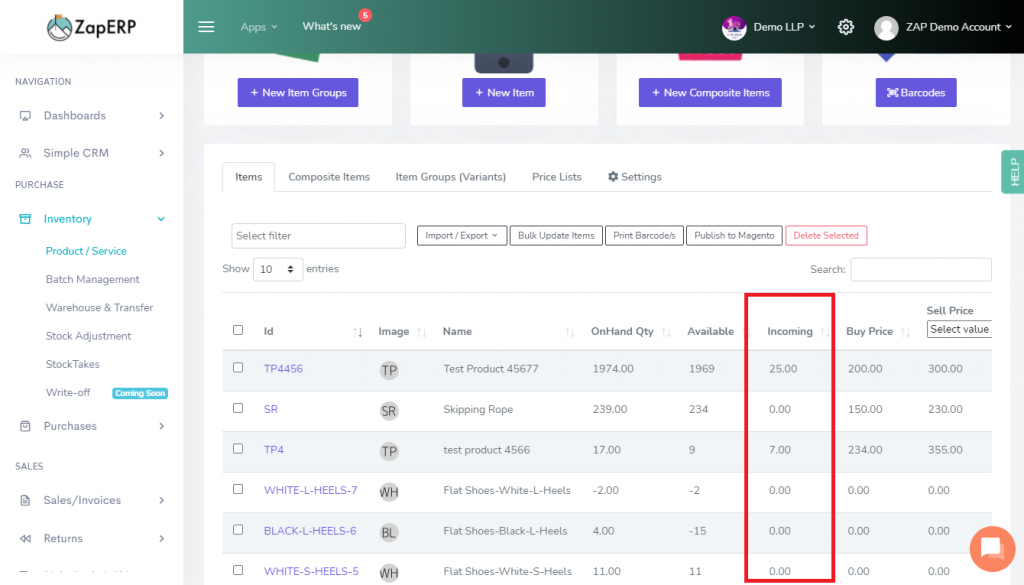
Incoming stock of the products will be visible on the inventory table in products/services.
 Start using ZapInventory today
Start using ZapInventory today