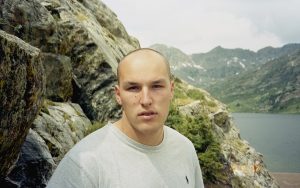Inventory management is the systematic process of overseeing and controlling the flow of goods within a company’s inventory. This practice encompasses the management of product stock, raw materials, and finished goods to ensure optimal availability while minimizing costs. For small businesses, effective inventory management is essential as it directly influences cash flow, customer satisfaction, and overall profitability.
A critical component of inventory management is maintaining optimal inventory levels. This involves striking a balance between having sufficient stock to meet customer demand and avoiding overstocking, which can tie up capital and increase storage expenses. Inventory turnover, which measures the rate at which a company sells and replenishes its stock, is a key metric in this process.
Demand forecasting is also crucial for anticipating future needs and preventing stockouts or surpluses. Understanding these principles enables small businesses to make informed decisions regarding purchasing, production, and sales to maintain appropriate inventory levels. Accuracy and organization are fundamental to effective inventory management.
Small businesses must maintain a precise understanding of their stock levels, product locations, and quantities. This necessitates the implementation of efficient tracking systems, such as barcoding, RFID technology, or specialized inventory management software. Without accurate and organized inventory management, small businesses risk losing sales due to stockouts, tying up capital in excess inventory, and experiencing operational inefficiencies.
Key Takeaways
- Effective inventory management is crucial for the success of any business
- Inventory management software can help businesses save time and money
- Small businesses should consider their specific needs when choosing inventory management software
- Implementing inventory management software requires proper training and support for employees
- Regularly analyzing data and adjusting inventory levels is key to optimizing inventory with software
The Benefits of Using Inventory Management Software
Improved Accuracy and Efficiency
Manual methods of tracking inventory, such as spreadsheets or pen and paper, are prone to errors and can be time-consuming. Inventory management software automates many tasks, such as updating stock levels, generating purchase orders, and tracking sales, which reduces the risk of human error and frees up time for employees to focus on other important tasks.
Better Visibility and Control
With real-time data on stock levels, sales trends, and supplier information, small businesses can make more informed decisions about purchasing, pricing, and promotions. This helps to prevent stockouts and overstocking, optimize inventory turnover, and improve cash flow. Additionally, inventory management software can provide insights into which products are top sellers, which are slow-moving, and which are most profitable, allowing small businesses to adjust their strategies accordingly.
Cost Savings and Improved Profitability
Inventory management software can help small businesses save money by reducing carrying costs and minimizing the risk of obsolescence. By accurately forecasting demand and optimizing stock levels, businesses can avoid tying up capital in excess inventory or having to discount slow-moving items to clear out space. This can lead to improved profitability and a healthier balance sheet for small businesses.
Choosing the Right Inventory Management Software for Your Small Business
When it comes to choosing the right inventory management software for your small business, there are several factors to consider to ensure that you select a solution that meets your specific needs. One of the first things to consider is the size and complexity of your business operations. Some inventory management software is designed for small businesses with simple inventory needs, while others are better suited for larger enterprises with more complex requirements.
It’s important to choose a solution that can scale with your business as it grows and offers the features you need without unnecessary complexity. Another important consideration is integration with other business systems. Many small businesses use a variety of software applications for different aspects of their operations, such as accounting, e-commerce, and customer relationship management.
It’s essential to choose an inventory management software that can seamlessly integrate with these other systems to ensure smooth data flow and avoid duplicate data entry. This can help to improve efficiency and accuracy across the board. Additionally, it’s important to consider the user interface and ease of use when selecting inventory management software for your small business.
The software should be intuitive and user-friendly so that employees can quickly learn how to use it without extensive training. This can help to minimize disruptions to your operations during the implementation process and ensure that everyone in your organization can effectively utilize the software to manage inventory.
Implementing Inventory Management Software into Your Small Business
| Metrics | Value |
|---|---|
| Inventory Turnover Ratio | 4.5 |
| Stockout Rate | 2% |
| Order Accuracy | 98% |
| Inventory Holding Cost | 5,000 |
Implementing inventory management software into your small business requires careful planning and execution to ensure a smooth transition and maximize the benefits of the new system. One of the first steps in implementing inventory management software is to conduct a thorough assessment of your current processes and identify areas for improvement. This may involve reviewing your existing inventory data, analyzing sales trends, and identifying any pain points or inefficiencies in your current system.
Once you have a clear understanding of your needs and goals, it’s important to select the right software solution for your business and develop a detailed implementation plan. This plan should outline the steps involved in setting up the software, migrating existing data, training employees, and testing the system before fully integrating it into your operations. It’s important to involve key stakeholders in this process to ensure that everyone is on board with the changes and understands how the new system will benefit the business.
Training is a crucial aspect of implementing inventory management software into your small business. Employees need to be properly trained on how to use the new system effectively to ensure that it delivers the expected benefits. This may involve providing hands-on training sessions, creating user guides and documentation, and offering ongoing support as employees become familiar with the new software.
By investing in thorough training, small businesses can minimize resistance to change and ensure a successful implementation.
Best Practices for Optimizing Inventory with Software
Once inventory management software has been implemented into your small business, there are several best practices that can help you optimize your inventory levels and maximize the benefits of the new system. One best practice is to regularly review and update your inventory data to ensure accuracy. This involves conducting regular stock counts, reconciling any discrepancies, and updating stock levels in the system to reflect the actual quantities on hand.
By maintaining accurate inventory data, small businesses can make more informed decisions about purchasing, sales, and promotions. Another best practice is to leverage the reporting and analytics capabilities of your inventory management software to gain insights into your inventory performance. By analyzing sales trends, stock turnover rates, and supplier performance, small businesses can identify opportunities for improvement and make data-driven decisions about their inventory strategy.
This can help to optimize stock levels, reduce carrying costs, and improve overall profitability. Furthermore, it’s important to establish clear processes and workflows for using the inventory management software across your organization. This may involve defining roles and responsibilities for employees involved in managing inventory, setting up approval processes for purchase orders, and establishing protocols for handling stockouts or overages.
By standardizing these processes, small businesses can ensure consistency and efficiency in their operations.
Overcoming Common Challenges in Inventory Management with Software
Data Accuracy and Integrity
One of the most significant challenges is ensuring data accuracy and integrity. If inventory data is not regularly updated or if there are discrepancies between physical stock and recorded data, it can lead to errors in purchasing, stockouts, or overstocking. To overcome this challenge, small businesses need to establish clear processes for maintaining accurate inventory data and conduct regular audits to ensure data integrity.
Resistance to Change
Another common challenge is resistance to change from employees who are accustomed to manual methods of managing inventory. Some employees may be hesitant to adopt new technology or may feel overwhelmed by the learning curve associated with using inventory management software. To address this challenge, small businesses should invest in thorough training and provide ongoing support to help employees become comfortable with the new system. It’s also important to communicate the benefits of the new software and involve employees in the decision-making process to gain their buy-in.
Integration with Other Systems
Integrating inventory management software with other business systems can also present challenges related to data synchronization and compatibility. Small businesses need to ensure that their inventory management software can seamlessly integrate with their accounting, e-commerce, and other systems to avoid duplicate data entry or data discrepancies. This may require working closely with software vendors or third-party consultants to develop custom integrations or workflows that meet specific needs.
Measuring Success and Continuous Improvement in Inventory Management with Software
Measuring success in inventory management with software involves tracking key performance indicators (KPIs) related to inventory turnover, stock levels, order fulfillment rates, and other metrics that reflect the effectiveness of your inventory management strategy. By regularly monitoring these KPIs, small businesses can gain insights into their performance and identify areas for improvement. This may involve setting targets for KPIs such as stock turnover rates or order accuracy rates and tracking progress over time.
Continuous improvement in inventory management with software involves using the insights gained from KPIs to make informed decisions about optimizing your inventory strategy. This may involve adjusting stock levels based on sales trends, renegotiating supplier contracts based on performance data, or implementing new processes to improve efficiency. By continuously evaluating your performance and making adjustments as needed, small businesses can ensure that they are maximizing the benefits of their inventory management software.
Furthermore, it’s important to solicit feedback from employees who are using the inventory management software on a daily basis. They may have valuable insights into areas for improvement or features that could enhance their productivity. By involving employees in the continuous improvement process, small businesses can foster a culture of innovation and ensure that their inventory management strategy evolves with their changing needs.
In conclusion, effective inventory management is crucial for small businesses looking to optimize their operations and improve their bottom line. By understanding the principles of inventory management, selecting the right software solution, implementing it effectively, and following best practices for optimization and continuous improvement, small businesses can overcome common challenges and measure success in their inventory management efforts. With the right approach, inventory management software can be a powerful tool for streamlining operations, reducing costs, and enhancing customer satisfaction for small businesses across various industries.
If you’re looking to improve your e-commerce business’s cash flow, you may want to consider implementing Xero accounting software. This article from Inventory Path discusses how Xero can help streamline your financial processes and provide valuable insights into your business’s financial health. https://www.inventorypath.com/how-xero-can-improve-your-e-commerce-businesss-cash-flow/
FAQs
What is inventory management software?
Inventory management software is a tool that helps businesses track and manage their inventory levels, sales, and purchases. It provides real-time visibility into stock levels, automates inventory tracking, and helps streamline the overall inventory management process.
Why is inventory management software important for small businesses?
Inventory management software is important for small businesses because it helps them optimize their inventory levels, reduce carrying costs, prevent stockouts, and improve overall efficiency. It also provides valuable insights into sales trends and helps with forecasting and planning.
What are the key features of inventory management software?
Key features of inventory management software include inventory tracking, order management, barcode scanning, real-time stock updates, reporting and analytics, integration with other business systems (such as accounting and e-commerce platforms), and multi-location support.
How can small businesses implement inventory management software?
Small businesses can implement inventory management software by first evaluating their specific needs and requirements, researching different software options, selecting a solution that fits their budget and business size, and then implementing the software with the help of a dedicated team or vendor.
What are the benefits of implementing inventory management software in a small business?
The benefits of implementing inventory management software in a small business include improved inventory accuracy, reduced carrying costs, increased efficiency, better customer service, streamlined operations, and the ability to make data-driven decisions based on real-time insights.


 Start using ZapInventory today
Start using ZapInventory today