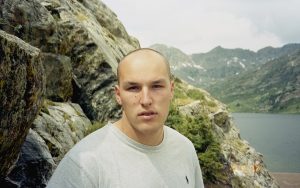There is no denying that cloud services are a hot topic. The cloud is a uniquely modern phenomenon, allowing software and services to be stored remotely across the internet instead of just in one place. It’s important for businesses because it allows information that requires large amounts of space on an individual device to now exist anywhere virtually.
Cloud computing uses a network of different servers hosting data online – involving the process of storing, managing, and processing information on these remote sites often referred to as “the cloud”. IaaS, PaaS, and SaaS are the three main categories of cloud computing services. Cloud-based software and services can be accessed on any internet browser, allowing you to get a job done anywhere. Let’s delve a little deeper.

What is IaaS (Infrastructure As a Service)
Definition
The IaaS products help an organization manage its business resources on the cloud – networks, servers, and data storage are all managed remotely.
Delivery
IaaS products deliver storage systems, networks, and servers virtually to enterprise businesses. Organizations can access data through either a dashboard or create their own native dashboards then connect them with providers’ API (application programming interface) for easy management anywhere in the world.
Pros
- The most realistic way to adapt your company services for a continually connected workforce
- Enables rapid scalability with lower costs than other options
- Allows flexibility, as businesses only pay for the resources they need
- Organizations have full control over their infrastructure
- It can be scaled as per the user’s need
- An organization do not need to buy or maintain a physical server
Cons
- It is an organization’s responsibility for being “technologically” secure
- You’re in charge of the data — if any of it is lost, you will need to recover itB
- IaaS providers offer a server and API but you’ll need to do all configuration on your end.
IaaS Examples
- Amazon Web Services (AWS)
- Cisco Metapod
- Microsoft Azure
- Google Compute Engine (GCE)
What is PaaS (Platform As a Service)
Definition
PaaS products allow businesses and developers to host, build, and deploy consumer-facing apps without the hassle of buying hardware or managing servers.
Delivery
PaaS creates a secure platform where developers can create software and apps for consumer use. Developers have the opportunity to access PaaS tools over the web.
Pros
- Developers build their app right on the platform and deploy it immediately
- Cost-effective and allows easy collaboration among an entire team
- PaaS tools are easy to sign up for and user friendly
- Through a single application, developers can connect, across the globe
- No software upkeep on the backend
- Provide scalability and flexibility, as the apps grow in usage
Cons
- An outage or issue with the operating system will take out any software built on top of that platform as well
- You only have control over coding and not infrastructure
- Your data is stored by your PaaS provider, thus possessing a security risk to all the users of your apps
- The deployment process is limited by the PaaS terms of service, so customization on your end isn’t extensive
PaaS Examples
- AWS Elastic Beanstalk
- Windows Azure
- Heroku
- Google App Engine

What is SaaS (Software As a Service)
Definition
The most popular cloud service is SaaS. This type of product offers both consumers and businesses a range of convenient tools for everyday use.
Delivery
With a SaaS app, there’s no need for a specialist to come in and manually install it on each laptop using a purchased license. You just get an internet connection and enjoy the perks of these valuable tools that are constantly being updated with new features – all at your fingertips!
Pros
- Doesn’t require local hosting
- Software management and up-gradation is included in subscription or purchase
- Do not use your local resources, like, space on your physical server
- Good SaaS software are easy to locate and purchase
- The upkeep of SaaS software is not your responsibility
Cons
- You can’t mitigate an outage or slow down
- Your business can be impacted by widespread website outages or other technical problems with the software
- SaaS tools might not work with other tools and hardware that are already in use at your business
- Your SaaS provider takes care of software’s integration and you won’t be able to patch any integration issues
- Any kind of security breach at the service provider’s end puts all your and your customer data exposed
SaaS Examples
- Google Workspace
- Salesforce
- ZapERP
- Cisco WebEx
XaaS – Everything As a Service
XaaS, or Everything as a Service, provides you with the power to access any service that could be on your computer from anywhere in the world – at an affordable price!

Cloud Service For Your Business
Now you have an idea of the service level provided by each of these cloud options, it’s time to weigh your needs and start choosing which one is right for you. Every business has its own unique set-up-whether they need minimal flexibility or huge scalability.
IaaS vs PaaS vs SaaS
The three primary models of cloud service delivery are SaaS, PaaS, and IaaS. Whether you want a specific task like monitoring or just need to take advantage of the convenience of accessing computing resources without having to maintain them physically, there’s an ideal solution for your organization.
Each cloud model offers specific features and functionalities with a variety of choices. Migrating over to the cloud is really where businesses should be looking to stay competitive.
Cloud-based software servers are a great way to save on hardware and staff by using technology for your organizational needs. These services can boost productivity, efficiency, and growth within your company without the need of buying physical server equipment or hiring new people!
ZapERP is a SaaS-based solution, bringing order, shipping, and inventory management functionalities into an automated central platform. It offers seamless integration with leading marketplaces like Amazon, eBay, and shopping carts like Shopify and Magento to help you track your inventory in real-time.
 Start using ZapInventory today
Start using ZapInventory today