-
Table of Contents
“Eliminate the Hassle of E-commerce Accounting with Xero!”
Introduction
If you’re an e-commerce business owner, you know how important it is to keep your finances in order. But with the ever-changing landscape of online sales, it can be difficult to stay on top of your accounting. That’s why Xero is the perfect solution for streamlining your e-commerce accounting. Xero is an online accounting software that helps you manage your finances, track your sales, and keep your books up to date. In this article, we’ll discuss how Xero can help you streamline your e-commerce accounting and make it easier to manage your finances.
How to Automate Your E-commerce Accounting with Xero
E-commerce businesses are increasingly turning to automated accounting solutions to streamline their financial operations. Xero is a cloud-based accounting software that provides a comprehensive suite of tools to help businesses manage their finances. With Xero, businesses can automate their accounting processes, reducing the time and effort required to manage their finances.
The first step in automating your e-commerce accounting with Xero is to set up your accounts. Xero allows you to create a chart of accounts that is tailored to your business. This includes setting up accounts for sales, expenses, taxes, and other financial transactions. Once your accounts are set up, you can connect your e-commerce platform to Xero. This will allow Xero to automatically import your sales and expenses data, eliminating the need to manually enter data.
Once your accounts are set up and connected to your e-commerce platform, you can begin to automate your accounting processes. Xero allows you to set up automated rules that will automatically categorize transactions and generate reports. For example, you can set up rules to automatically categorize sales and expenses, generate invoices, and reconcile bank accounts. This will save you time and ensure that your financial data is accurate and up-to-date.
Xero also provides a range of tools to help you manage your finances. You can use Xero to generate financial reports, track cash flow, and manage taxes. Xero also provides a range of integrations with other business applications, such as payroll and inventory management. This allows you to manage all aspects of your business from one platform.
By automating your e-commerce accounting with Xero, you can save time and effort while ensuring that your financial data is accurate and up-to-date. Xero provides a comprehensive suite of tools to help you manage your finances, and its automated rules and integrations make it easy to streamline your accounting processes. With Xero, you can focus on growing your business, rather than worrying about managing your finances.
How to Use Xero to Streamline Your E-commerce Bookkeeping
E-commerce bookkeeping can be a daunting task, but with the right tools, it can be made much simpler. Xero is an online accounting software that can help streamline your e-commerce bookkeeping process. Here are some tips on how to use Xero to make your e-commerce bookkeeping easier.
1. Automate Your Data Entry: Xero allows you to connect your e-commerce platform to your accounting software, so that all of your sales and expenses are automatically recorded. This eliminates the need for manual data entry and saves you time.
2. Track Your Inventory: Xero allows you to track your inventory in real-time, so you can always know what you have in stock and what needs to be ordered. This helps you stay on top of your inventory and ensures that you never run out of stock.
3. Monitor Your Cash Flow: Xero provides detailed reports on your cash flow, so you can easily see how much money is coming in and going out. This helps you make informed decisions about your business and plan for the future.
4. Generate Invoices: Xero makes it easy to generate invoices for your customers. You can customize the invoices to include your logo, payment terms, and other important information.
5. Reconcile Your Accounts: Xero allows you to easily reconcile your accounts, so you can make sure that all of your transactions are accounted for. This helps you stay organized and ensures that your books are accurate.
By using Xero to streamline your e-commerce bookkeeping, you can save time and money, and make sure that your books are always up-to-date. With Xero, you can easily manage your finances and make sure that your business is running smoothly.
How to Integrate Your E-commerce Platform with Xero
Integrating your e-commerce platform with Xero can help streamline your business operations and save you time and money. Xero is an online accounting software that allows you to manage your finances, track sales, and generate reports. By integrating your e-commerce platform with Xero, you can automate the process of tracking sales, invoicing customers, and reconciling payments.
In this guide, we’ll walk you through the steps of integrating your e-commerce platform with Xero.
Step 1: Connect Your E-commerce Platform to Xero
The first step is to connect your e-commerce platform to Xero. This can be done by using an app or plugin that is compatible with your e-commerce platform. For example, if you are using Shopify, you can use the Shopify-Xero integration app.
Once you have installed the app or plugin, you will need to enter your Xero credentials. This will allow the app or plugin to access your Xero account and sync the data between the two platforms.
Step 2: Configure Your Settings
Once you have connected your e-commerce platform to Xero, you will need to configure the settings. This will allow you to customize how the data is synced between the two platforms.
For example, you can choose which data fields are synced, such as customer information, product information, and sales data. You can also choose which Xero accounts the data is synced to, such as sales, accounts receivable, and inventory.
Step 3: Test the Integration
Once you have configured the settings, you should test the integration to make sure it is working correctly. You can do this by making a test purchase on your e-commerce platform and then checking to see if the data is synced correctly in Xero.
If the data is not synced correctly, you may need to adjust the settings or contact the app or plugin developer for assistance.
Step 4: Monitor the Integration
Once you have tested the integration and it is working correctly, you should monitor it regularly to make sure it is still working properly. You can do this by periodically checking the data in Xero to make sure it is up-to-date.
If you notice any discrepancies, you should investigate the cause and make any necessary adjustments.
By integrating your e-commerce platform with Xero, you can save time and money by automating the process of tracking sales, invoicing customers, and reconciling payments. With a few simple steps, you can get your e-commerce platform connected to Xero and start taking advantage of the benefits.
How to Use Xero to Track Your E-commerce Sales
E-commerce sales are an important part of any business, and tracking them is essential for success. Xero is an online accounting software that can help you keep track of your e-commerce sales. Here’s how to use Xero to track your e-commerce sales.
First, you’ll need to set up a Xero account. You can do this by visiting the Xero website and signing up for an account. Once you’ve created your account, you’ll need to connect it to your e-commerce platform. This will allow Xero to automatically import your sales data.
Next, you’ll need to create a sales account in Xero. This will be used to track your e-commerce sales. You can do this by going to the “Accounts” tab and selecting “Add Account.” From there, you’ll need to select “Sales” as the account type and enter a name for the account.
Once you’ve set up your sales account, you’ll need to connect it to your e-commerce platform. This will allow Xero to automatically import your sales data. To do this, you’ll need to go to the “Connected Services” tab and select “Add Service.” From there, you’ll need to select your e-commerce platform and enter your login credentials.
Finally, you’ll need to set up a sales tax rate in Xero. This will allow Xero to automatically calculate the sales tax on your e-commerce sales. To do this, you’ll need to go to the “Tax Rates” tab and select “Add Tax Rate.” From there, you’ll need to enter the name of the tax rate and the rate itself.
By following these steps, you can use Xero to track your e-commerce sales. Xero makes it easy to keep track of your sales data, so you can focus on growing your business.
How to Use Xero to Manage Your E-commerce Inventory
Managing inventory is an important part of running a successful e-commerce business. Keeping track of stock levels, ordering new items, and tracking sales can be a time-consuming and complex process. Fortunately, Xero is a powerful accounting software that can help you manage your e-commerce inventory with ease.
To get started, you’ll need to set up a Xero account and connect it to your e-commerce store. Once you’ve done this, you’ll be able to track your inventory in real-time. Xero will automatically update your inventory levels as orders are placed and received. This will help you stay on top of stock levels and ensure that you never run out of items.
You can also use Xero to track your sales. Xero will automatically record each sale and update your inventory levels accordingly. This will help you keep track of your sales and ensure that you’re always aware of how much stock you have on hand.
Xero also makes it easy to order new items. You can set up automatic purchase orders that will be sent to your suppliers when your stock levels reach a certain point. This will help you ensure that you always have enough stock on hand to meet customer demand.
Finally, Xero can help you manage your finances. You can use Xero to track your expenses, invoices, and payments. This will help you stay on top of your finances and ensure that you’re always aware of your financial situation.
By using Xero to manage your e-commerce inventory, you can save time and ensure that your business runs smoothly. Xero’s powerful features make it easy to track your inventory, sales, and finances, so you can focus on growing your business.
Q&A
1. What is Xero?
Xero is an online accounting software that helps small businesses streamline their e-commerce accounting. It provides a range of features such as invoicing, bank reconciliation, expense tracking, and reporting.
2. How does Xero help streamline e-commerce accounting?
Xero helps streamline e-commerce accounting by automating many of the manual processes associated with accounting. It can connect to your e-commerce platform, allowing you to easily import sales data and track expenses. It also provides real-time insights into your financial performance, helping you make informed decisions.
3. What features does Xero offer for e-commerce businesses?
Xero offers a range of features specifically designed for e-commerce businesses. These include automated sales tax calculations, inventory tracking, and the ability to connect to payment gateways. It also provides detailed reporting and analytics, allowing you to gain insights into your business performance.
4. How secure is Xero?
Xero is highly secure and uses the latest encryption technology to protect your data. It also has a range of security features such as two-factor authentication and data encryption.
5. How much does Xero cost?
Xero offers a range of pricing plans to suit different businesses. The basic plan starts at $9 per month, while the premium plan is $60 per month.
Conclusion
In conclusion, Xero is an excellent tool for streamlining e-commerce accounting. It is easy to use, secure, and provides a comprehensive set of features that make it ideal for managing the financial aspects of an e-commerce business. Xero also offers a range of integrations with other popular e-commerce platforms, making it easy to keep track of sales, expenses, and other financial data. With Xero, businesses can save time and money by streamlining their accounting processes and ensuring accuracy in their financial records.
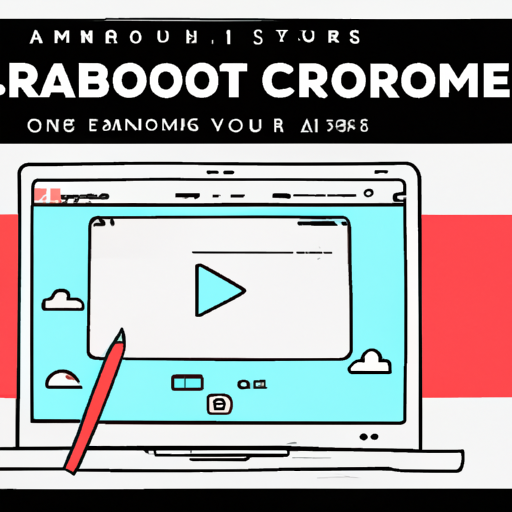
 Start using ZapInventory today
Start using ZapInventory today

