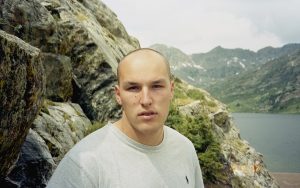As we all know, Google My Business is a staggering listing platform presented by Google. It can be employed to escalate your local SEO, reach, and visibility. One of the best things about Google My Business is that it is completely free to use. It offers so many possibilities for business owners (especially for local business owners), as you can publish every exclusive detail in your Google My Business listing.
Also, you can add your location, product, and services and let users know about your brand. It boosts the credibility of your business as the audience can easily rate and review your business via Google My Business listing.
When you manage and keep a fully optimized and up-to-date Google My Business listing, your business gets listed on the Google search, maps, and local business recommendations.
When your Google My Business listing is verified, you will be able to add your business’s location, name, category, contact information, products, services, images of your store, and posts.
In this article, we will read about, what is a Google My Business post and what is the right Google My Business cover photo size to create it.
What Are Google My Business Posts?
Google My Business listing provides the features with the name “Posts” for the listing owners that allow them to add astounding posts to their account. It can provide information to potential customers or be used for doing product promotions. You can even create posts for any ongoing offer or discount, any announcements like a new product launch, or to inform about any upcoming event. A Google My Business post stays for 7 days on your listing and then expires.
When you use the posts feature frequently, it can have a positive impact on your click through rates. They basically function as a mini display ad that you don’t have to pay for. If your Google My Business post matches the user’s search queries then it can get featured on Google search’s knowledge panel. Google My Business posts are not likely limited to adding only text. Also, you can add high-quality images to improve how the entire posts look on the screens of searcher’s devices.
The best feature of uploading a Google My Business post is that you can add a call to action (CTA) button. It allows users to click on the button and take a specific action. There are five all ti actions that you can use:
- Sign up
- Call now
- Book
- Get an offer, and
- Learn more
How do Google My Business Posts Improve SEO?
You will not see directly visible changes in your rankings, but there will be considerable growth in your click through rates. They will expand your website visits and push prospective customers to take an action. When a user lookout for a service, your Google My Business posts will appear along with other posts in the organic listings. It is very advantageous to post on Google My Business as they take only 5-10 minutes to create and bring more customers. And, also help you in getting more leads with Google My Business.
Google My Business posts also create an opulent snippet in the Local-3 pack. Therefore, you need to write SEO Friendly Text along with the post that you have to publish. Google pulls text from your posts and uses them as elegant snippets in the local pack.
Kinds of Google My Business Posts
Currently, Google My Business lets you create five types of posts.
- Events: You can make an announcement regarding any forthcoming events.
- What’s New: It provides you with regular and fresh updates related to your business.
- Products: It enables you to highlight your products along with their price. Also, with a buy now button which takes users directly to the shopping cart.
- Offers: This lets you make people aware of any ongoing offers or discounts on your products and services.
- COVID 19: It allows you to notify users about any changes in your business due to Coronavirus.
Google My Business Post Image Size Manual
Here, we will read out each type of Google My Business post in detail and what should be the criteria while uploading them. Alongside the correct Google post image size.
1. Events

As event posts do not carry the 7 days of a time limit, so they counted as a bit different than other posts. They remain live from the date of publishing till the date of your event. You can smoothly enter the date while creating an event post. Although it is not recommended, you can always write an extended date for keeping the post live for longer than usual.
Event posts authorize to write a title that basically depicts the name of your event. In these types of posts, you can add a video, photo, event title, start, and event details, end date, and a call to action button. The Google My Business photo size for event posts is also suggested to be 480 ✖ 270 size.
2. What’s New

You can add up to 1500 characters of text while creating a What’s New Google My Business post. This lays out great opportunities to give more information about the post and make users engage with the content. Along with the text, you can also add a GIF, image, and video.
The recommended Google My Business post image size is 480 ✖ 270 (minimum resolution). You have to try and maintain the aspect ratio of 4:3, else, it will be revised by Google and not appear properly in search results.
As per the videos, the maximum upload size is 100 MB. the videos should not be more than 30 seconds in duration. At a time, you can add up to 10 photos or videos in Google My business post. Along with media files, a call to action button can be added which allows users to take a certain action directly from your post. These types of posts stay for 7 days and then disappear.
3. Products

Products posts offer you to showcase your products, their cost, and provide a link for customers to buy them. While you create these posts, you can use the ‘Buy’ call to action button and redirect people straight to your website. These products posts allow you to add product photos, product name, product category, description, and a call to action button. The suggested Google My Business image size for products posts is similar to the event posts.
Note: You can not add videos here.
4. Offers
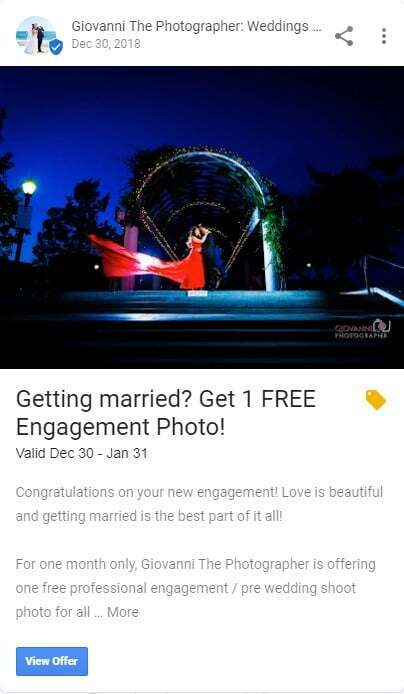
These posts are some of the great posts to grab the attention of the user and make them have a glimpse at your products or services. In offer posts as well you can add a title. Try some catchy titles, such as “Get 10% off on all jewelry products”. Just like event posts, you can add an expiry date for your offer.
In the advanced options, you can add coupon codes, offer details, a redemption link to claim the offer, and the terms and conditions associated with the offer. These posts have the possibility to improve your website link clicks, visits, as well as purchases.
5. COVID 19
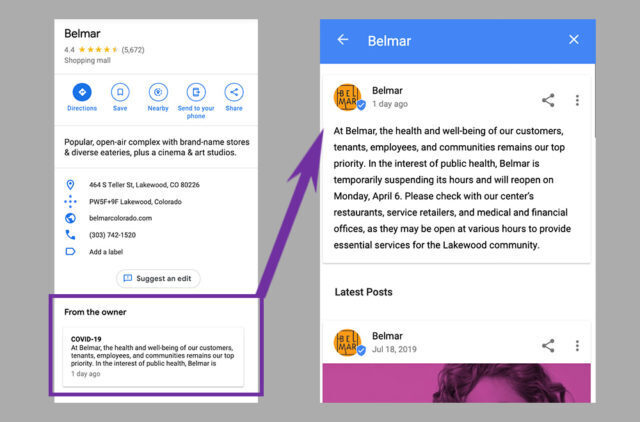
This category recently got launched by Google after the pandemic hit the world. It is because every business started operating separately because of the pandemic. The posts related to COVID 19 stay live for an additional 7 days, i.e; a total of 14 days. Although, these posts don’t perform absolutely well. You can add only a call to action button and ‘Status update’ (description) here.
Which Google My Business Post is The Finest?
After gaining the knowledge of all Google My Business post types, it is not wrong to say that “What’s New” posts are the most suitable for any business. They can be useful in any sort of situation and provide room for including a lot of information.
You can preferably use this kind of post for providing general business updates, consumer reviews or testimonials, promotional offers, and literally everything else that you could think of. It will actually help you in driving leads and results for your business.
Which Google My Business Post Image Size is The Most Suitable?
If you are looking to post from the Google My Business dashboard, the finest Google My Business post image size is 1200 ✖ 900 pixels, which will be a 4:3 image ratio. Always keep in mind to center the subject of your image horizontally and vertically. To get a better understanding of the image size, we will see the difference between how an image with correct sizing looks and how the one with incorrect sizing appears.
Here is the example of an image that will be of standard size and appear correctly both on the post and the thumbnail.
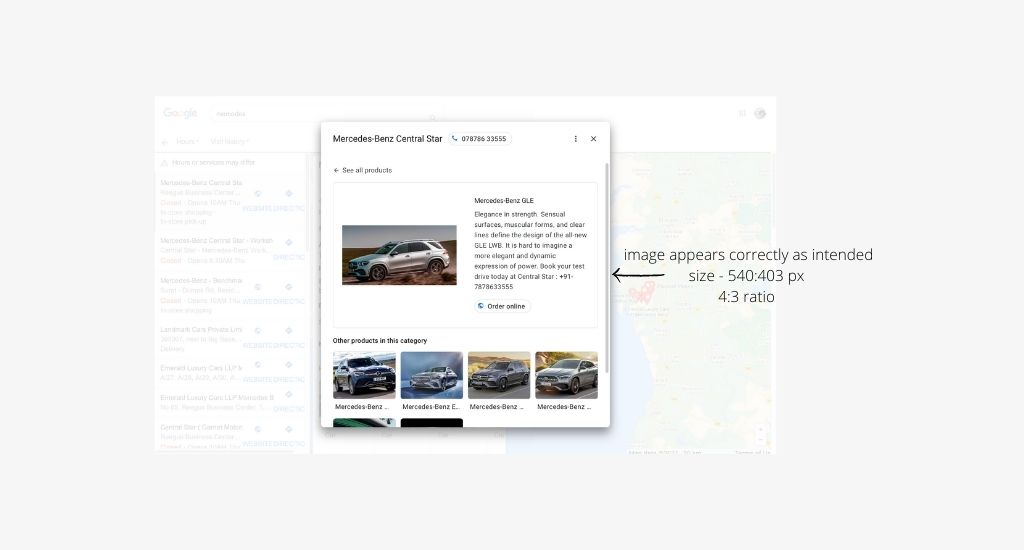
This image appears impeccably well in the listing as it has been sized appropriately.
Now, let’s look at how an image will appear if sized inappropriately:
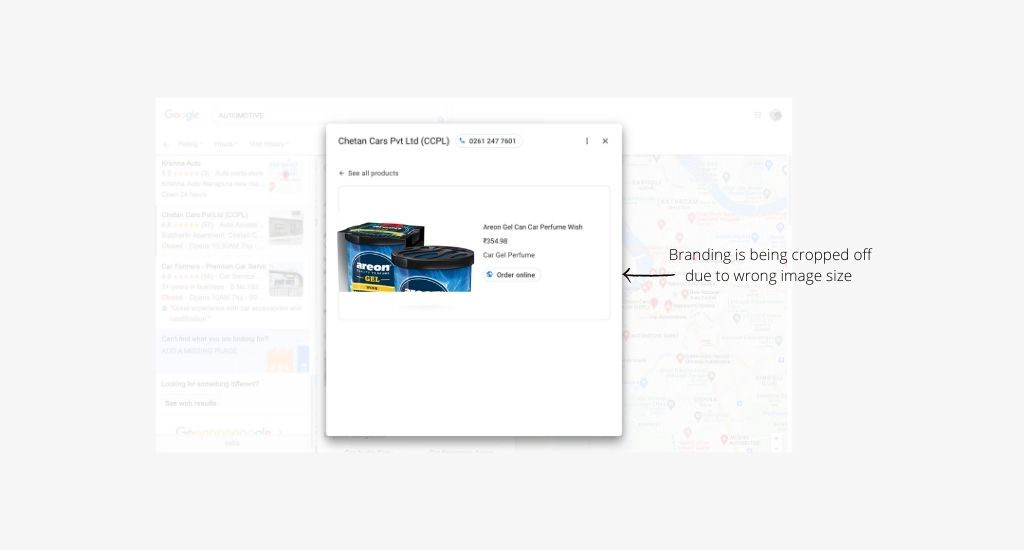
This image is the perfect example of how incorrect sizing can affect the text of the image.
It happens many times when an image might have the correct text but because of incorrect sizing, the text does not appear in the listing. Another essential thing to keep in mind is the aspect ratio of the image.
Here is the example of an image with an appropriate aspect ratio:
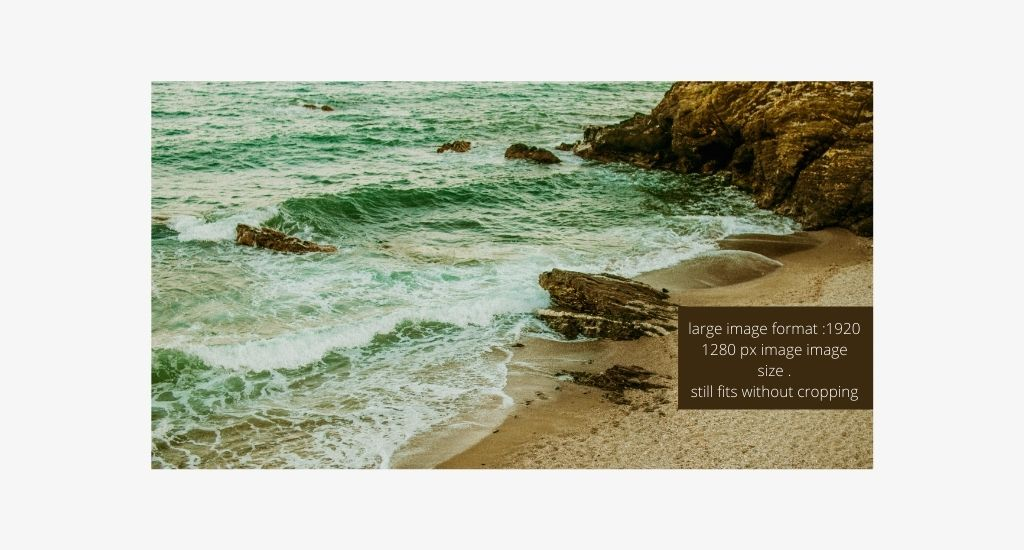
Now, let’s have a look at an original image size:
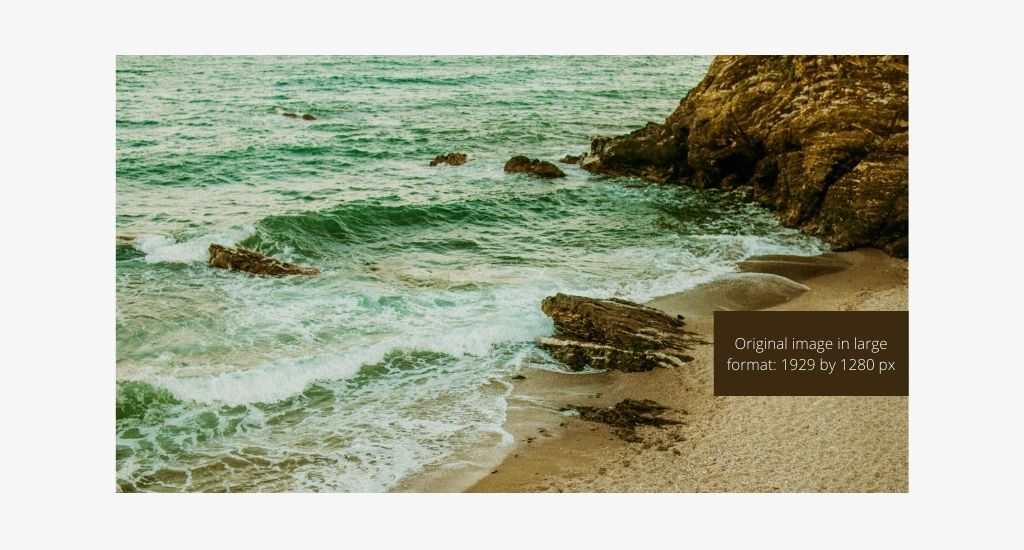
It can be observed that it is not much different from the original image size.
It is essential to focus on your Google My Business posts image size and make it right so that it appears as planned on the post and its thumbnail. If you end up uploading a Google My Business photo size that is very wide, then the application will mostly crop up some of the image information to fit it into the thumbnail and frame. This can work with generic images but if the image text comprises something vital, you would want that to appear on the thumbnail and the Google My Business posts.
Default Size – 720 x 540 pixels
Maximum Size – 2120 x 1192 pixels
Minimum Size – 480 x 270 pixels
Aspect Ratio – 4:3
What Sort of Images Could Be Uploaded on Google My Business?
There are primarily three types of photos that you can create a Google post with.
- Google My Business profile photos:
These will delineate your brand and help your customers identify your business on Google.
The most suitable Google profile image size would be 250 x 250 pixels.
- Google My Business cover photos:
The best cover photo size would be 1080 x 608 pixels. - You can always add an additional distinct photo to showcase the multiple features of your business that customers might take into consideration while making a buy.
Best Practices To Follow For Google My Business Posts
- The posts on Google My Business have to be promotional. Make sure that you do not upload similar posts as you upload them on your social media handles.
- Don’t promote your blogs by providing links in the form of a call to action.
- People who are searching on Google basically looking for solutions to their queries. Thus, you must be focused on offering discounts and promoting your products that make your posting stand out among the competition.
- You can keep the first few lines of the post title capital to catch the attention of users. Write compelling content and use the right call to action button.
- You are allowed to write up to 300 words, instead, you must stick to 80-100 words. Depending on the device that people are using, the number of characters can vary.
- Always put essential keywords and messages at the beginning of your post description.
- Make sure that the landing page (CTA link) you redirect visitors to, should be the same as the content in the Google My Business post and meet the users’ expectations.
- The content that you include in the description, should be conversational, and make sure to use a natural tone.
- Try to avoid the use of a lot of text in images that you use in posts.
Schedule Google My Business Posts
From the above-mentioned points, it is clear that how advantageous Google My Business posts can be. Now, you probably must be thinking of how often you should post. As the nonpareil post-expiration period is 7 days, you should post at least once a week. There is no minimum and the maximum number that is recommended. Just don’t leave your Google My Business profile unattained for a longer duration or cram it with a lot of posts.
If you find it problematic to keep a track of all your Google My Business posts and their expiration date, you can easily schedule them in advance. With the help of a social media scheduling tool, you can do so.
Also, MyBusiness offers you a Google My Business Post Scheduler that helps you in scheduling months and months of posts in advance. You can also place a call to action button directly from the tool. You can see the preview of your post how it will appear before publishing or scheduling it. By this, you don’t have to open Google My Business to create posts manually.
How To Calculate Google My Business Post Performance?
When you post an image on Google My Business, you can check how many users came across it. Also, you can check the number of times the call to action button in your uploaded post was clicked.
To check the clicks and views on any of your posts, read the given points:
- Go to the Posts section from your Google My Business dashboard.
- In the authoring tool, look at the bottom of each post.
- There, you will see the total number of views for that particular post, which is received from Google search and other platforms.
- And, besides the view count, you can check the number of clicks received on the post. This number shows the number of times your post call to action button was clicked by the audience.
How You Can Track Google My Business Traffic To Your Website?
For this matter, Urchin Traffic Monitor (UTM) will help you maintain a track of Google My Business traffic on your site. You must include the use of Urchin Traffic Monitor as Google Analytics attribution is not very dependable in this case.
You will get the precise number of clicks and views on a post via Google My Business insights but the issue is that various impressions from the same user are also counted in that. This can be a little misleading if you want to strategize and track your transition according to that.
How Frequent You Should Post on Google My Business
The optimal number of posts you can upload on Google My Business is once per week. This refers that you must post at least once a week and hold back from posting more than that. Some people think that creating carousals of posts and posting more will get big results, but they are wrong. According to tests, businesses that upload a single post are found to get good results.
Wrapping Up
MyBusiness is a product by ZapApps and it is a powerful web application that can promote your business on Google.
MyBusiness simplifies the Google My Business service on a straightforward, easy-to-use, and user-friendly interface so that business owners can promote their business in different locations from a single platform.
Hope this guide will provide you with all the knowledge and answer all your doubts that you seeking. Thanks for stopping by reading out this article!
For the best, try our services now!
 Start using ZapInventory today
Start using ZapInventory today