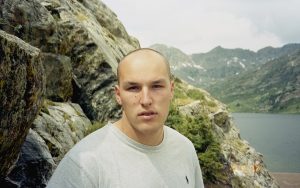Using Excel for Accounting? A BIG NO !!!
Using Excel for Accounting? A BIG NO !!!
Microsoft Excel and other Spreadsheet software can give you an easy interface to start with your accounting in the early phases, but as and when you go on and progress the features that are required and needed are of higher complexity and thus can’t be achieved by using any Spreadsheet software.
We did our Research based on our existing customer’s feedback who were using Excel before coming on-board with us at ZapInventory and we found out these 5 major issues that hinder your business growth if you use Excel.
1. Spreadsheets can’t accurately predict cash flow
More than 80% of businesses that don’t survive cite poor cash-flow management as a primary reason (source). It’s not that these businesses aren’t making money, it’s that it gets increasingly harder to forecast and budget as the company grows.
 2. Excel isn’t Actually that Easy (or Intuitive)
2. Excel isn’t Actually that Easy (or Intuitive)
It doesn’t matter whether you’re numerically illiterate or not, Excel requires programming expertise especially if you need it for financial reporting. Formulas, filters, data connections, etc. make setting up a spreadsheet to cover your basic accounting needs a nightmare! You may also find that you’re constantly tweaking your template to get the outcome you need – getting it right is downright time-consuming and frustrating. Or you could use accounting software that has all the reports and financial organization tools you need built-in.
3. If you use Excel, it begs the question: who owns the Master Spreadsheet?
How do you know which version of the document is up-to-date? What if more than one person in your business needs to use it at one time? While Excel requires you to email the most recent version back and forth, ZapInventory allows you to easily sign in online between devices. It also lets you know the numbers you’re looking at are current.
4. Security Issues Not all data is suitable for everyone in your business to see.
For instance, HR information such as compensation rates, social security numbers, and home addresses shouldn’t be accessible to just any employee. Not only does faulty security put your employees at risk, but it also puts your business in danger of a lawsuit or penalty. So what’s Excel’s answer to spreadsheet security? Access password protection. In other words, people can either see the entire spreadsheet, or they’re blocked entirely. Needless to say, this isn’t ideal in situations where users require different degrees of access that fall in between being privy to everything and nothing.
5. Excel Spreadsheets are Error-Prone
Manual data entry, human-error, and formula mistakes can seriously mess with your financial tracking and planning. Cloud-based accounting software tools such as ZapInventory, Xero, or Intuit QuickBooks limit data entry and record-keeping mistakes because they do most of the hard stuff for you – automatically. You’ll also get a dashboard view of all your financial data, from expense reports to timesheets, budgets to cash flow statements – so much easier than managing a folder full of Excel spreadsheets.
With online software, everything is automatic – data feeds, back-ups to the cloud, syncs with other business apps. Excel doesn’t even come close. You also benefit from new features and updates from the software provider (for free) and without interruption to business processes. It all happens in the cloud, no new licenses or upgrade fees required. Need to access your accounting data on the go? Put away your laptop, cloud-based accounting software services are also accessible from your phone or tablet. You can also give your accountant or bookkeeper access privileges – an excellent way to ensure that everyone is using the same data whereas sharing an Excel spreadsheet quickly opens the doors to version control hell. Worried about Price? Don’t be. Starter packages begin at less than $1 per month while more robust agreements are priced at around $20 per month and most providers offer a free 14-day trial. Are you ready to make the move from Excel? Just click here to continue signup.
Related: 4 Main Differences Between ERP And Accounting Software
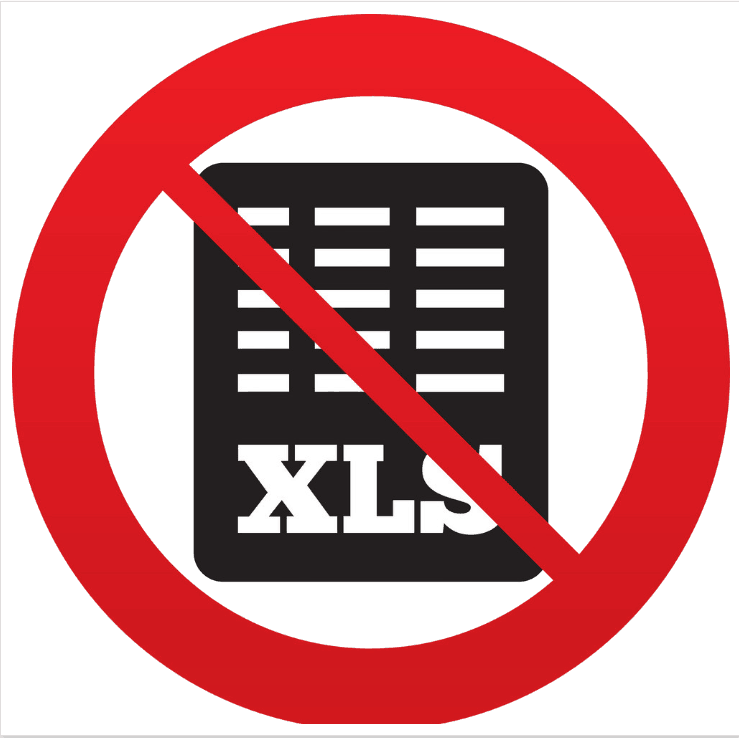 Using Excel for Accounting? A BIG NO !!!
Using Excel for Accounting? A BIG NO !!! 2. Excel isn’t Actually that Easy (or Intuitive)
2. Excel isn’t Actually that Easy (or Intuitive) Start using ZapInventory today
Start using ZapInventory today